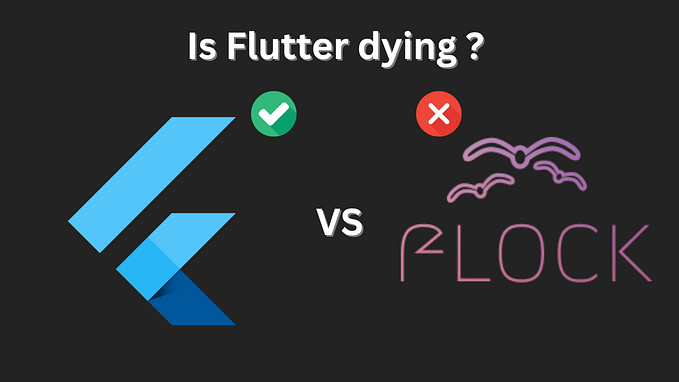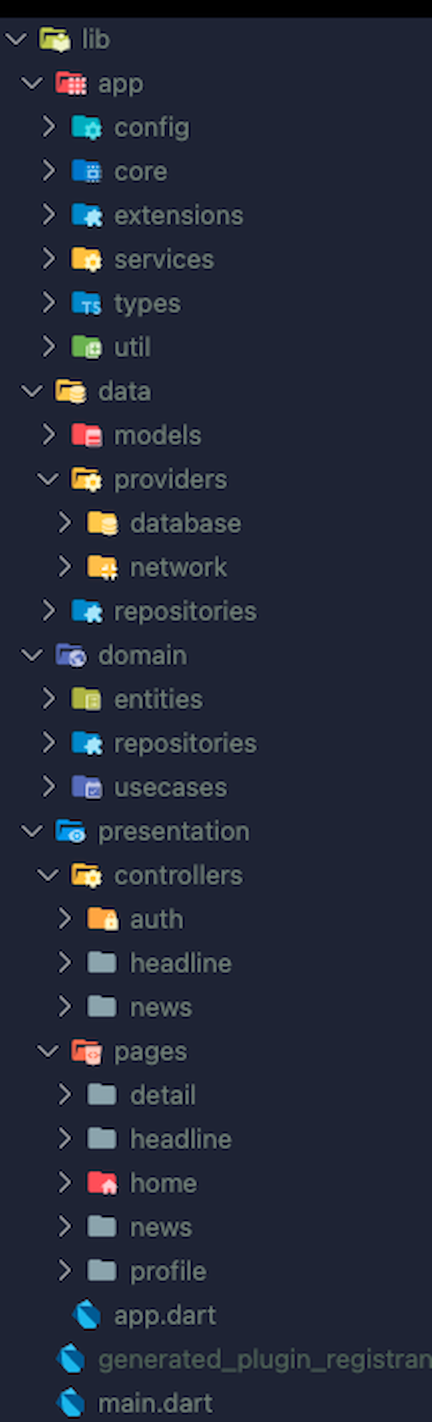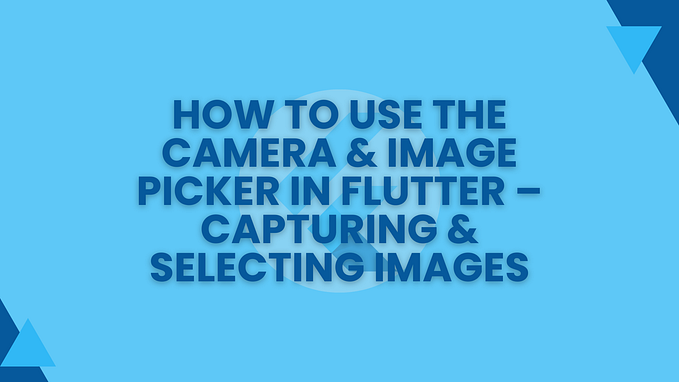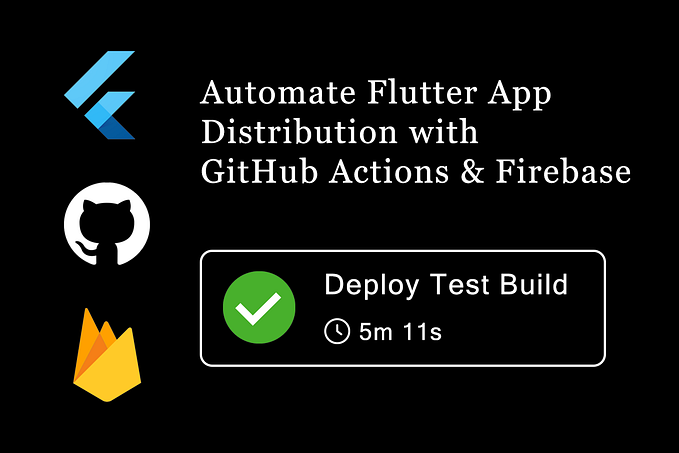Development of Augmented Reality (AR) Application with Flutter: A Complete Guide

Augmented Reality (AR) has gained significant popularity in recent years due to its capacity to merge the physical world with digital elements. By seamlessly integrating virtual content into the natural environment, AR has found applications across various industries, including education, e-commerce, entertainment, gaming, and more.
This article will explore using Augmented Reality within Flutter, a widely adopted framework for developing cross-platform mobile applications.
A third-party plugin is utilized to enable AR functionality in Flutter since the Flutter engine itself does not natively support AR integration.
What is Augmented Reality?
Augmented Reality, or AR for short, is like having a magical pair of glasses that lets you see the world around you in a whole new way. Imagine looking at your room through these special glasses and suddenly seeing colourful virtual objects floating around, like virtual pets or helpful notes.
AR works by blending computer-generated images or information with what you see in the real world. It’s not about escaping reality but adding extra layers of fun, information, or interaction to your everyday experiences. For example, you could use AR to try different furniture in your room before buying, learn about the stars by pointing your phone at the sky, or play games that make it seem like aliens are invading your backyard!
Overall, Augmented Reality brings digital wonders into our real lives, making things more exciting, educational, and sometimes just downright magical!
What are the Advantages of using Flutter for AR?
Augmented Reality (AR) is like adding a touch of magic to your everyday experiences. It’s all about blending the real world with virtual elements to create an immersive and interactive environment. Now, let’s talk about how AR fits into Flutter app development.
Flutter app development companies are always looking for innovative ways to make their apps stand out, and Augmented Reality is a fantastic tool for achieving that. Here’s how AR works and its relevance to Flutter app development companies:
- Magic Glasses Effect: AR is like wearing magical glasses that superimpose digital images onto the real world. Imagine looking through your phone’s camera and seeing virtual objects or information overlaid on your surroundings.
- Interactive Experiences: AR isn’t just about visuals; it’s about interaction too. Users can engage with virtual elements, move them around, and manipulate them using gestures or touch.
- Enhancing Flutter Apps: Flutter app development companies can integrate AR features to create unique and engaging user experiences. For example, an e-commerce app could use AR to allow customers to try out products virtually before purchasing.
- Educational and Entertainment Value: AR has immense potential in education and entertainment. Interactive AR lessons make learning more engaging, and games become more immersive with virtual worlds overlaying the real environment.
- Future Opportunities: As AR technology evolves, Flutter app development companies have a golden opportunity to stay ahead by incorporating AR capabilities into their apps. This not only attracts users but also showcases their expertise in cutting-edge technologies.
How do you Build an Augmented Reality (AR) app in Flutter?
Building an Augmented Reality (AR) app in Flutter is an exciting journey that combines the power of Flutter’s cross-platform capabilities with the immersive experiences of AR. Here’s a user-friendly guide on how a Flutter app development company can go about building an AR app:
Choose an AR Plugin:
Choosing the right AR plugin is crucial when building an Augmented Reality (AR) app in Flutter. Look for plugins like ARCore for Android or ARKit for iOS, which provide essential tools and APIs for AR development. Consider platform compatibility, features offered, community support, and documentation clarity. A good AR plugin should seamlessly integrate with Flutter and provide robust functionalities for tracking, object detection, and rendering virtual content. Explore different plugins, experiment with sample projects, and choose the one that best suits your AR app’s requirements and development workflow.
Set Up Your Development Environment:
Setting up your development environment is the first step in building an Augmented Reality (AR) app in Flutter. Ensure you have installed Flutter SDK and the necessary IDE, such as Android Studio or Visual Studio Code. Additionally, install the AR plugin SDKs like ARCore for Android or ARKit for iOS. Configure your IDE for Flutter and AR development by adding relevant plugins and extensions. Verify that your development environment is correctly set up for Android and iOS platforms to ensure smooth AR app development in Flutter.
Learn AR Concepts:
Learning AR concepts is crucial for building an Augmented Reality (AR) app in Flutter. Familiarize yourself with terms like tracking (keeping virtual objects stable), anchors (points where virtual objects attach), gestures (user interactions), and rendering (displaying virtual content). Understand how ARCore and ARKit work, as they provide the foundation for AR development in Flutter. Explore tutorials, documentation, and sample projects to grasp these concepts effectively. With a solid understanding of AR principles, you’ll be better equipped to design and implement engaging AR experiences in your Flutter app.
Design Your AR Experience:
Designing your AR experience is a creative and crucial step in building an Augmented Reality (AR) app in Flutter. Consider the user’s perspective and plan how virtual content will interact with the real world. Focus on intuitive gestures and clear visual cues for user interaction. Ensure that the AR elements enhance the user’s experience and are not overwhelming. Use Flutter’s UI capabilities to seamlessly integrate the AR features and the app’s overall design. Iterate your design to balance functionality, usability, and aesthetics in your AR experience.
Integrate AR Functionality:
Integrating AR functionality is pivotal in building an Augmented Reality (AR) app in Flutter. Utilize the chosen AR plugin’s APIs to initialize AR sessions, detect surfaces or objects, and place virtual content in the real world. Implement features like gesture recognition for user interaction with AR elements. Leverage Flutter’s widget system to seamlessly integrate AR views with the rest of your app’s UI. Test the AR functionality thoroughly to ensure smooth performance and intuitive user experiences. Regularly update and optimize AR features based on user feedback and testing results.
Optimize Performance:
Optimizing performance is key when building an Augmented Reality (AR) app in Flutter. Minimize rendering overhead by using efficient algorithms and rendering techniques for AR elements. Manage memory effectively to prevent app crashes or slowdowns during AR interactions. Opt for lightweight textures and models to reduce the app’s footprint on device resources. Implement performance monitoring tools to identify and address any bottlenecks in real time. Regularly update and refine your app’s codebase to ensure optimal performance across devices and usage scenarios.
Test and Iterate:
Testing and iterating are crucial in building an Augmented Reality (AR) app in Flutter. Conduct thorough testing on real devices to ensure AR features work seamlessly and provide a great user experience. Gather feedback from testers and users to identify any issues or areas for improvement. Iterate your app's design and functionality based on testing results and user feedback. Continuously refine and optimize AR interactions to enhance performance and usability. Regular testing and iteration are key to delivering a polished and engaging AR experience in your Flutter app.
Publish Your AR App:
Publishing your AR app is the final exciting step in building an Augmented Reality (AR) app in Flutter. Follow platform-specific guidelines for Google Play Store and Apple App Store to prepare your app for submission. Ensure that your app meets all requirements, including AR functionality testing and compliance with app store policies. Create engaging app descriptions, screenshots, and promotional materials to attract users. Submit your AR app for review, and once approved, celebrate the launch of your immersive AR experience for users to enjoy!
Conclusion
In conclusion, developing an Augmented Reality (AR) application with Flutter opens possibilities for creating immersive and interactive experiences. This guide covers essential steps such as choosing the right AR plugin, setting up the development environment, learning AR concepts, designing the AR experience, integrating AR functionality, optimizing performance, testing thoroughly, and publishing the app.
To ensure the success of your AR app, consider hiring dedicated Flutter developers with expertise in AR development. These professionals can navigate the complexities of AR integration in Flutter, implement best practices for performance optimization, and deliver a polished and engaging AR experience for your users. With the right team, your AR app built with Flutter can captivate audiences and stand out in the competitive app market.